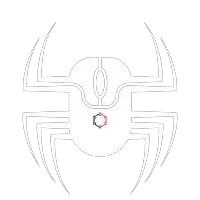Optimizing your WordPress site for search engine optimization (SEO) is crucial for improving your site’s visibility and ranking in search engine results. A well-optimized site attracts more visitors, enhances user experience, and drives better results for your business or personal brand. Here’s a comprehensive guide to help you optimize your WordPress site for SEO success.
1. Choose an SEO-Friendly Theme
The foundation of SEO starts with a well-coded, SEO-friendly theme. Select a theme that is lightweight, responsive, and follows best practices for SEO.
- Responsive Design: Ensure your theme is mobile-friendly, as search engines prioritize mobile-first indexing.
- Clean Code: Opt for themes with clean and efficient code to improve page load times and overall performance.
2. Install an SEO Plugin
An SEO plugin can simplify the optimization process and provide valuable tools and insights. Two popular choices are:
- Yoast SEO: Offers comprehensive features such as meta tags, sitemaps, and content analysis.
- All in One SEO Pack: Provides essential SEO tools including meta descriptions, XML sitemaps, and social media integration.
Install and configure your chosen plugin to manage on-page SEO elements effectively.
3. Optimize Your Content
Content is king in SEO. Here’s how to optimize it:
- Keyword Research: Identify relevant keywords for your niche using tools like Google Keyword Planner or Ahrefs. Incorporate these keywords naturally into your content.
- Quality Content: Create valuable, engaging, and original content that addresses your audience’s needs. Use headings, bullet points, and images to enhance readability.
- Meta Tags: Write compelling meta titles and descriptions for each page and post. These tags should include your target keywords and encourage clicks.
4. Improve Page Speed
Page speed is a critical ranking factor. Optimize your site’s performance with these tips:
- Image Optimization: Compress images using plugins like Smush or ShortPixel to reduce file sizes without sacrificing quality.
- Caching: Use a caching plugin like WP Rocket or W3 Total Cache to store static versions of your pages and speed up load times.
- Minimize Scripts: Reduce the number of JavaScript and CSS files and minify them to decrease load times.
5. Enhance User Experience
A positive user experience can indirectly affect your SEO rankings. Focus on:
- Navigation: Create a clear and intuitive navigation menu to help users find what they’re looking for quickly.
- Readability: Use legible fonts, proper line spacing, and contrasting colors to make your content easy to read.
- Mobile Optimization: Ensure your site looks and functions well on mobile devices. Use responsive design and test across different devices.
6. Build Quality Backlinks
Backlinks from reputable sites enhance your site’s authority and SEO. Here’s how to build them:
- Guest Blogging: Write guest posts for industry-related blogs to earn backlinks and increase exposure.
- Create Shareable Content: Develop high-quality content that is likely to be shared and linked to by others.
- Local Listings: Register your site with local business directories and industry-specific listings to gain relevant backlinks.
7. Optimize Your URLs
SEO-friendly URLs are shorter, descriptive, and include target keywords. To optimize your URLs:
- Permalink Structure: In WordPress settings, choose a permalink structure that includes the post name (e.g.,
example.com/sample-post). - Keyword Inclusion: Include relevant keywords in your URL slugs but avoid keyword stuffing.
8. Create and Submit Sitemaps
Sitemaps help search engines crawl and index your site more effectively. Use your SEO plugin to generate an XML sitemap and submit it to Google Search Console and Bing Webmaster Tools.
9. Monitor and Analyze Performance
Regularly monitor your site’s SEO performance using tools like:
- Google Analytics: Track user behavior, traffic sources, and conversion rates.
- Google Search Console: Monitor indexing status, search queries, and site errors.
Analyze this data to identify areas for improvement and adjust your SEO strategy accordingly.
Conclusion
Optimizing your WordPress site for SEO success involves a combination of technical improvements, content enhancements, and user experience considerations. By choosing an SEO-friendly theme, installing an SEO plugin, optimizing your content and site speed, and building quality backlinks, you can improve your site’s visibility and ranking in search engine results. Regular monitoring and adjustments based on performance data will help ensure your SEO efforts are effective and your site remains competitive in the ever-evolving digital landscape.